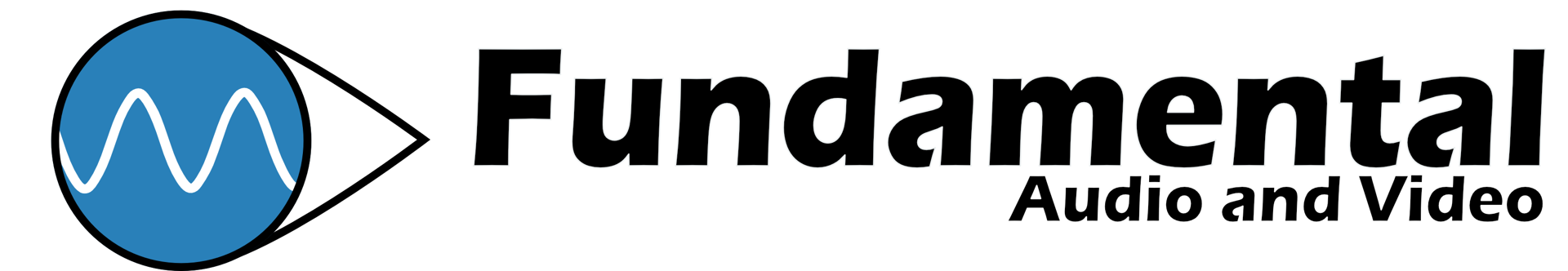Watch the Video!
Blackmagic 3G-SDI Arduino Shield
Create a custom camera control solution with the 3G-SDI Arduino Shield from Blackmagic Design. Working in conjunction with a separately available Arduino controller, the Shield embeds an SDI control signal in the Program return feed that will operate compatible cameras, such as the Blackmagic Studio Camera or URSA Mini with the Studio Camera firmware update. These are the same controls output via an ATEM series switcher.